# Combination values
You can easily vary the value of a field based on the product combinations.
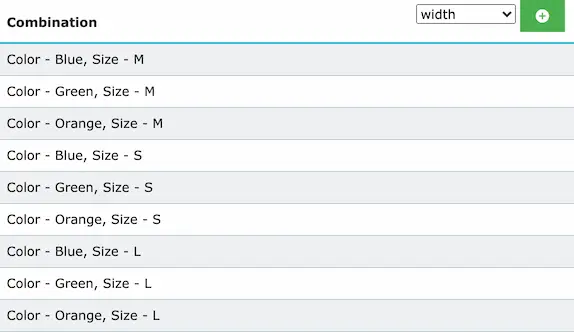
Select the field that you want to vary from the list in the top right corner, then enter a value for each desired combination
The field will take the initial value if the current combination does not have a value associated.

In this example, we change the unit_price based on the selected combination to make the price more
expensive for sizes M and L.
We also change the minimum required order quantity based on the combination.
← Formulas Visibility →