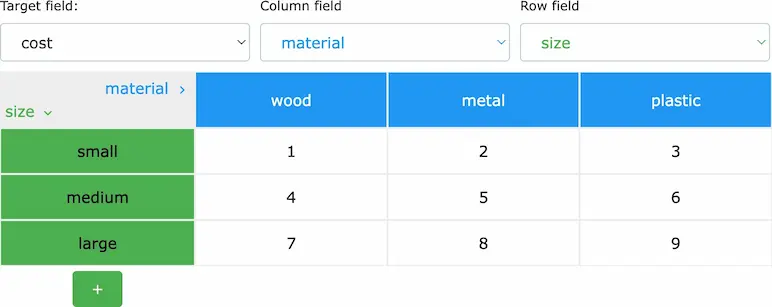# Grids
The grids feature allows you to vary the value of a field based on the values of two other fields.
In this case, we vary the price_m2 field based on the width and length fields.
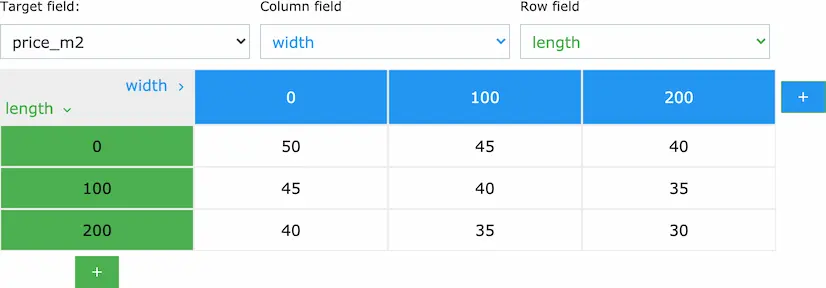
The value is picked when both fields values are between the current values (>=) of the interval and the next intervals values (<).
The last interval will be picked when the corresponding field value is equal or bigger than the last value.
Examples
50 will be picked when (0 =< width < 100) and (0 =< length < 100)
30 wil be picked when (width >= 200) and (length >= 200)
# CSV Import
You can import a grid from a CSV file, here you can find a sample file
Here's a preview of the file
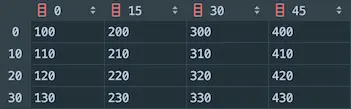
And here it is imported as a grid
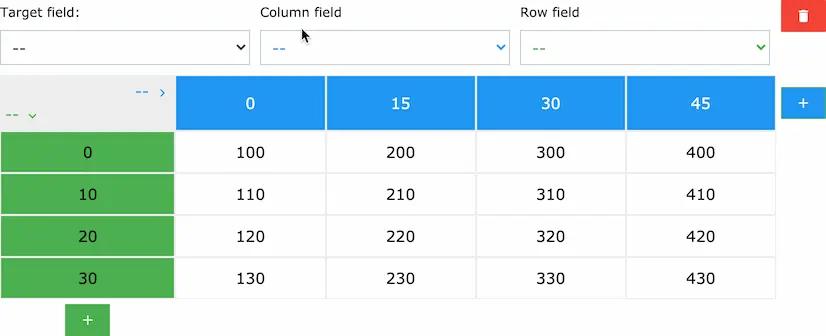
TIP
For decimal numbers, use the dot instead of the comma.
For example, write 10.5 instead of 10,5
TIP
String values are also supported in the columns and rows. This makes it easier to reference dropdown options.