# Field formulas
You can configure field formulas which allows you to change the value of a field based on the value of other fields
For example, we would like to have an area field which will hold the area that is calculated from the width and length fields.
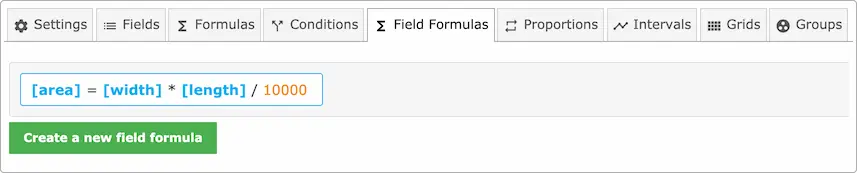
In this example, we set the area field value to the meter squared area.
Formula:
[area] = [width] * [length] / 10000
We can then use the area field directly in the price formula for example
Before:
[width] * [length] / 10000 * 50
After:
[area] * 50
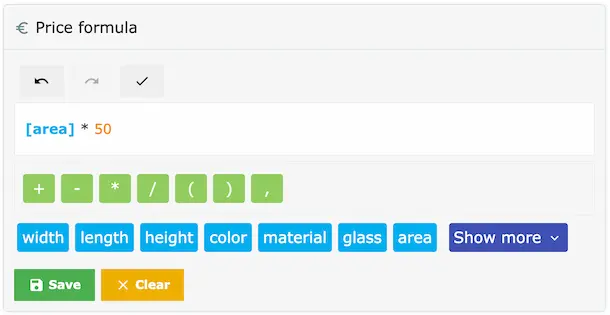
# Conditional calculations
In the field formulas, you can also perform condition calculations.
For example, let's say we have a price that we want to reduce when the area exceeds 3 meter squared.
The first step is to create the price field, let's call it price_m2 and give it a default value of 50.
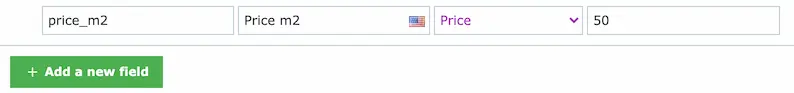
Now in the field formula, we can change its value using an IF statement like this
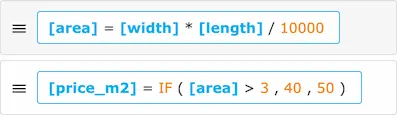
The formula means: If the area is bigger than 3 m2 then set price_m2 to 40, otherwise set it to 50.
We can do even better and use the default value:
[price_m2] = IF ( [area] > 3 , [price_m2] * 0.8 , [price_m2] )
This means: If area is bigger than 3, then reduce price_m2 by 20%, otherwise use the default value which is 50.