# Configuration
To start configuring the module, click the configuration button
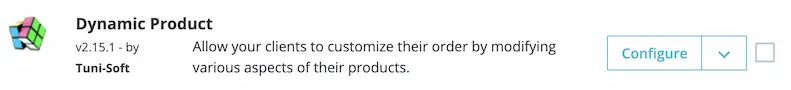
# Units
In the main configuration page, you can configure the units that the module can display.
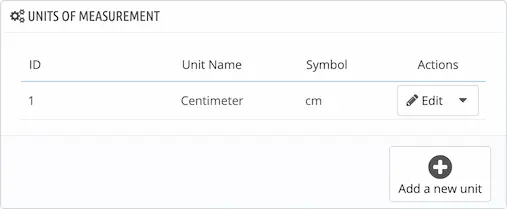
Each unit has a name and a symbol (the symbol is optional)
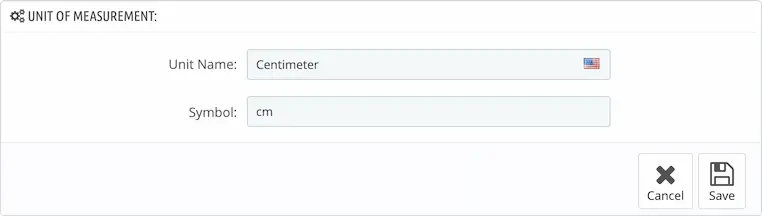
# Groups
You can regroup fields in the product page to make the customization easier and clearer.
Start by creating the necessary groups in the main configuration page of the module
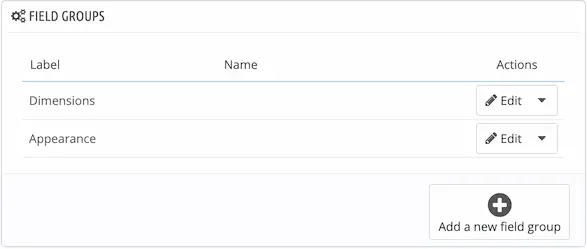
Each group has a label and a name

The label is displayed to the customer if the Show label option is enabled
The name is only used if you want to target the group using a custom CSS code
.dp_group_[name] {
/* style the group */
}
The next step is to configure the groups for any product of your choice
The groups will be displayed like this in the product page
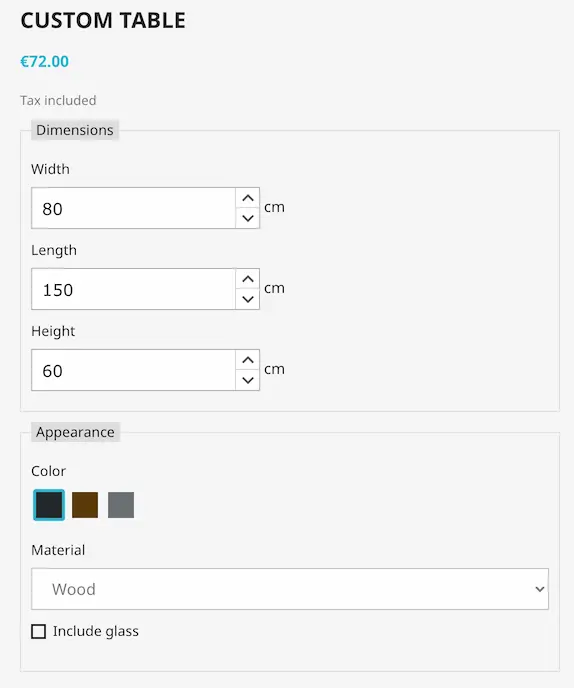
# Steps
You can display your fields in several steps. To start, create a number of global steps that you can use in your products.
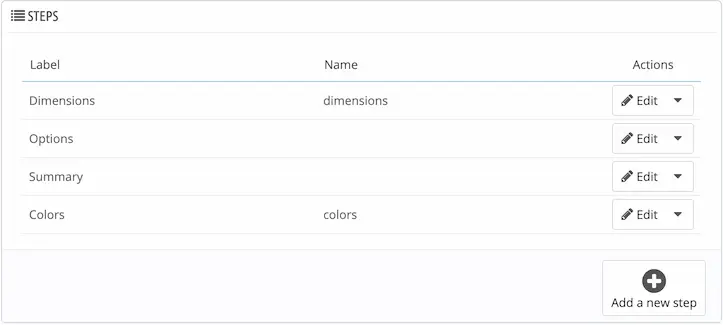
Each step has a label and an optional name
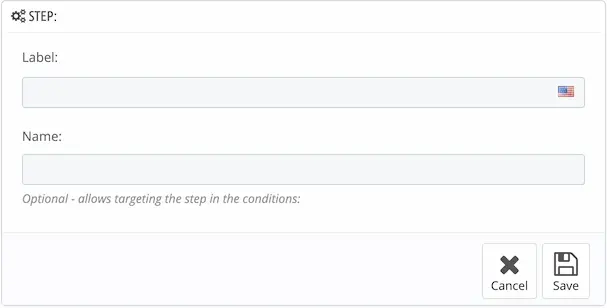
Fill in the name, if you want to enable/disable the step using the conditions
The steps can be used with any product of your choice, they can be configured in the Steps tab
# Common fields
Shows the list of common fields.
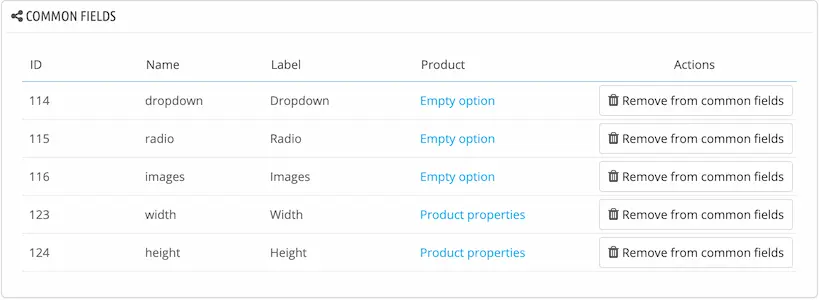
# Favorite fields
Shows the list of favorite fields.
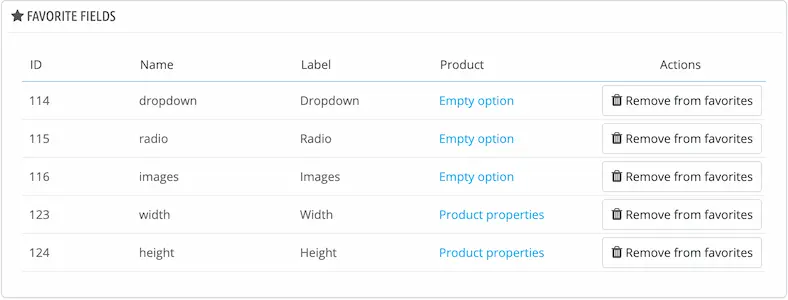
← Updates Common cases →