# Image pricing
In this tab, you can configure the various aspects of image pricing.
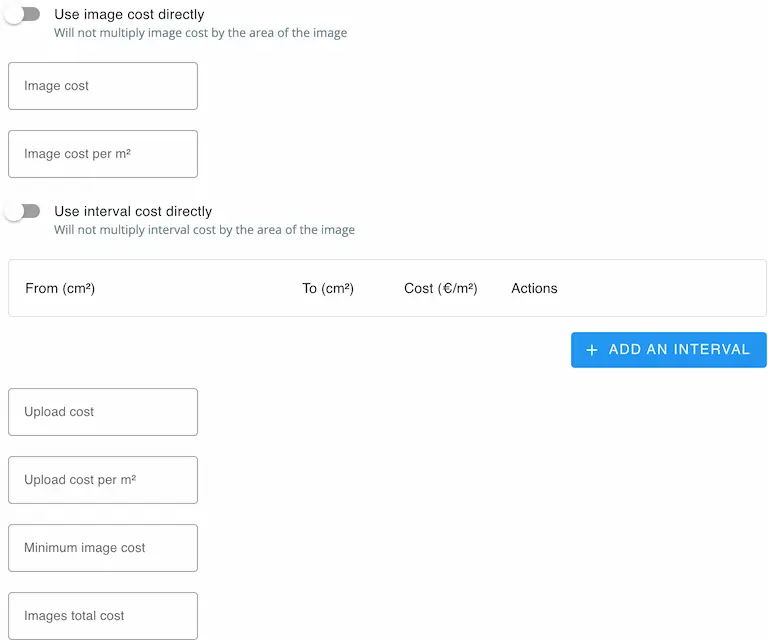
# Use image cost directly
This will allow using the image price without multiplying it by the area of the image.
If the image is a customer upload, then the upload cost will be used.
# Image cost
This will be added to the total for every image that is added to the design.
# Image cost per m²
Configure this price if you want to replace the image prices
# Image cost intervals
Allows setting different costs for different size ranges
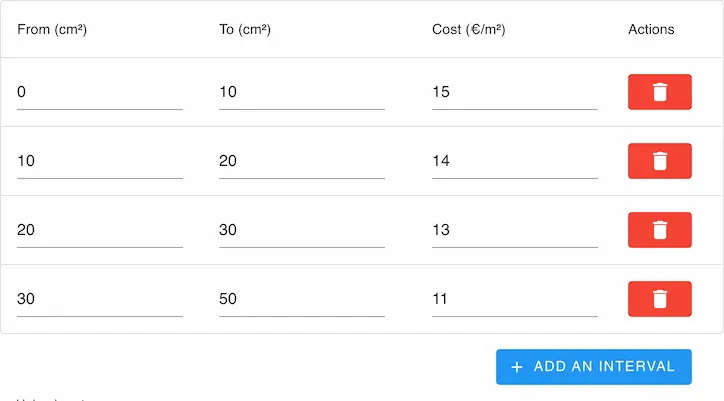
# Use interval cost directly
This will add the interval cost directly without multiplying it by the area
# Upload cost
This will be added if the image is a customer upload and if the Use image cost directly option is enabled
# Upload cost per m²
This will be added for customer uploads if the Use image cost directly option is not active.
# Minimum image cost
If an image has a cost that is less than this cost then it will be assigned this minimal cost.
# Images total cost
This an extra cost that will be added if the design contain at lease one image.