# Downloads
The module allows you to download several files in order to produce the design.
# SVG Download
You can download the production SVG from the backoffice order page or from the carts page
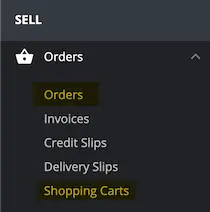
The module will display each design summary like this
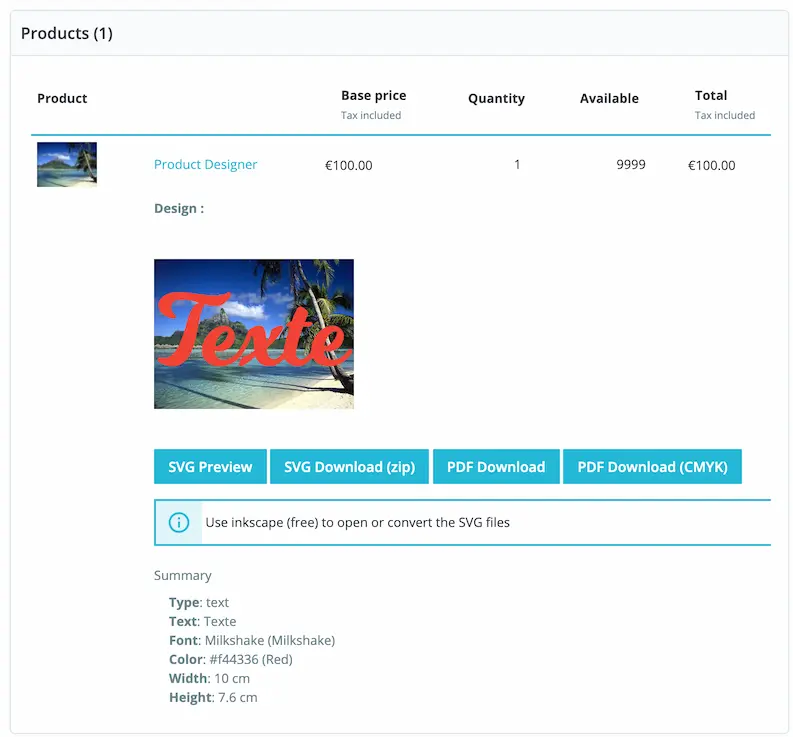
Click the button 
The zip will contain different folders for the different design sides
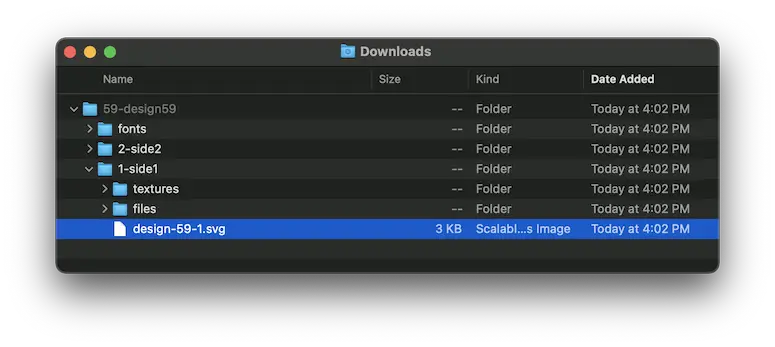
Opening the SVG files
To open the SVG files, you need to
use 
You can also use inkscape to convert the SVG to PDF if you want to open them in other programs
like Corel or illustrator.
# PDF Download
To be able to download PDF files directly from the backoffice, you need to install inkscape 1.0 or
newer on your server.
The reason for requiring inkscape 1.0 or newer, is that it's the only version of inkscape that supports SVG embedded fonts.
# Inkscape installation
To install inkscape, you need access to a terminal to allow you to execute the following commands.
sudo apt update
sudo apt install inkscape
Then check the inkscape version like this
inkscape --version
# The version should be something like this:
# Inkscape 1.0.1 (3bc2e813f5, 2020-09-07)
Please ask your hosting service or webmaster for assistance regarding the installation of inkscape on the server.
# Using docker
If you can't install inkscape 1.0 on your system, try using it from a docker container.
The module will pull this image in the background: uvarc/inkscape:1.0
The command that the module will execute is roughly:
docker run -i -v /var/www/html/designer:/var/www/html/designer uvarc/inkscape:1.0 /usr/bin/inkscape "/var/www/html/designer/designer/output/18-design18/0-side0/design-18-0.svg" --export-type=pdf
# /var/www/html/designer being the PrestaShop root dir in this case
If you get a permission error, try adding the www-data user to the docker group.
sudo usermod -aG docker www-data
# Using Chrome / Chromium
If you can't install inkscape, you can install Chromium or Node.js or Docker and the module will use one of them to convert the SVG files to PDF.
# Using the remote converter (Paid API)
You can use my online converter to convert the SVG files to PDF or PNG.
Here are the steps to follow:
1- Make a subscription to the API by following this payment link: 💳 API Subscription (opens new window)
2- Add this line to the file config/defines.inc.php
define('_DSN_API_URL_', 'https://converter.prestalife.net/');
TIP
Make sure to insert this line after the <?php tag