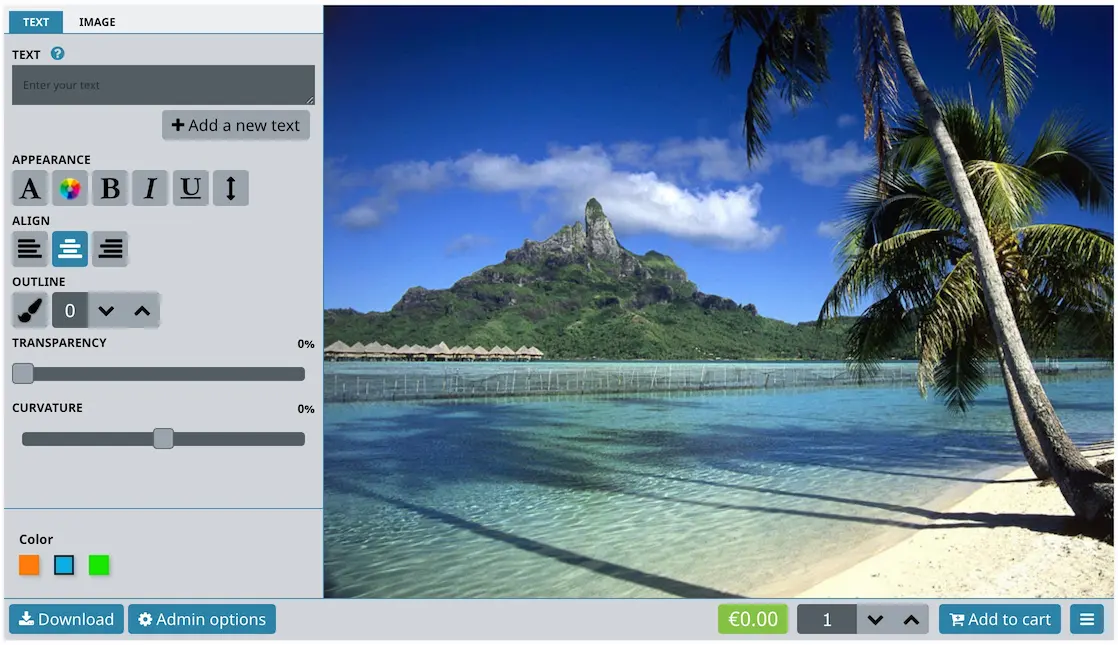# Combination images
If you want the image that is displayed in the designer to change according to the selected product combination, then you need to follow these steps
1️⃣ Assign a different image for each product combination
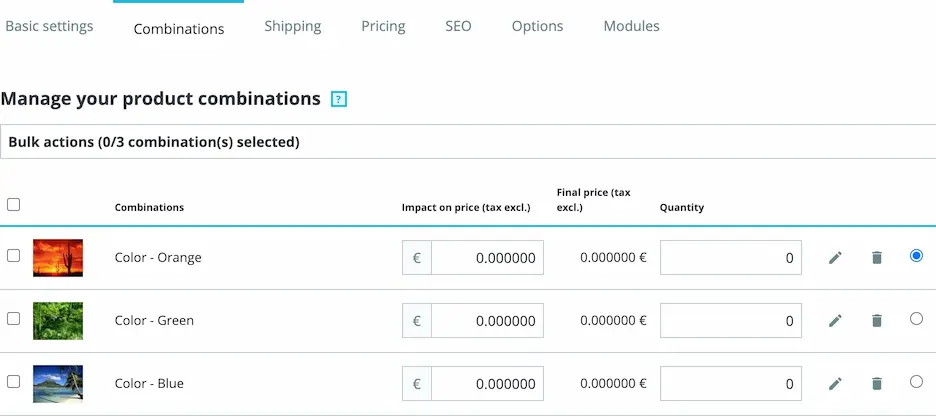
Then when each combination is selected, the corresponding image is displayed in the designer
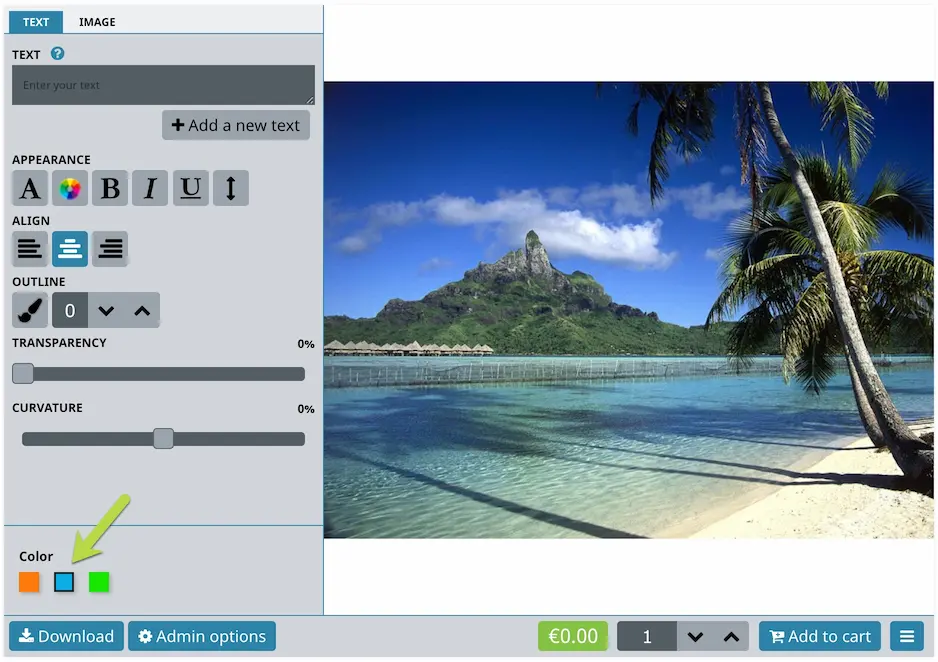
2️⃣ (Optionally) Assign a base image to each combination image
For example, in this case, we want to display the original images without the margins that PrestaShop introduces when resizing the images
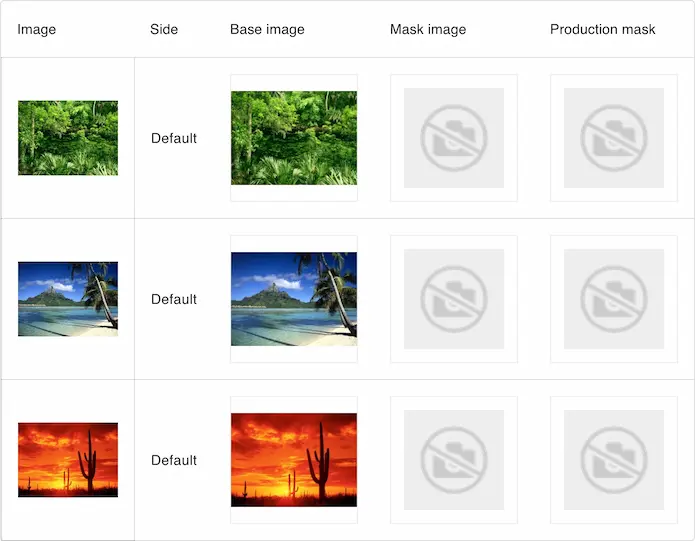
Thus, we have this display