# Areas
You can define the design area by resizing and repositioning the area rectangle

That way, when the customer adds a design item, this item will be adjusted to the area instead of the whole image.

The area can also be used to crop the final SVG
In this case, the SVG will have this layout
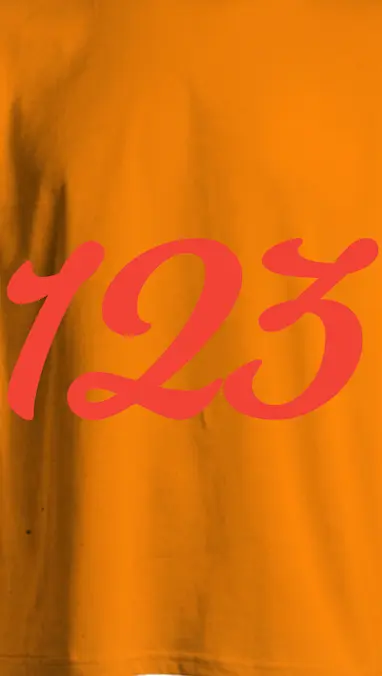
← Image groups Fields →