# Troubleshooting
The module has a troubleshooting page where you can easily fix common problems.
To access the troubleshooting page, open the main configuration page of the module, then click the following button.
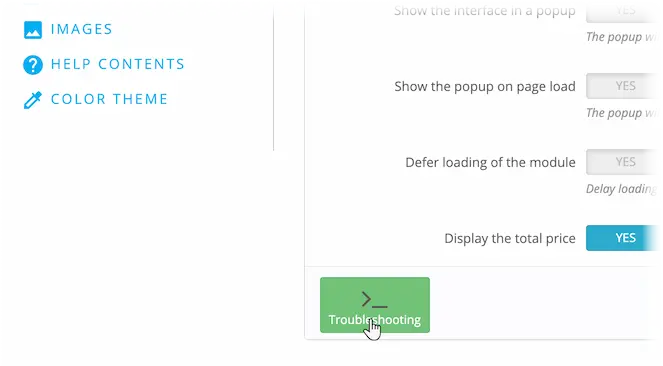
# The module is not displayed
In some cases, the module gets removed by the theme from some essential hooks.
To restore it, select the available hooks then restore them like this
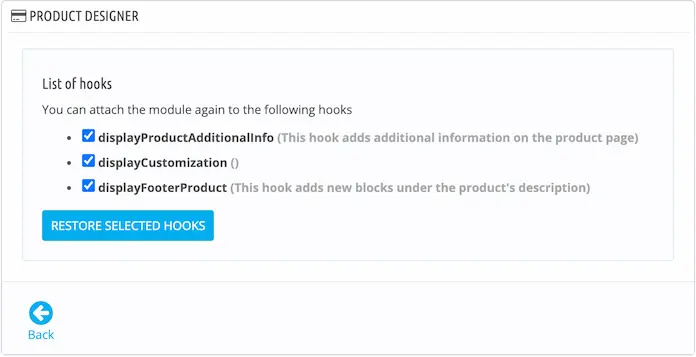
This confirmation should be displayed
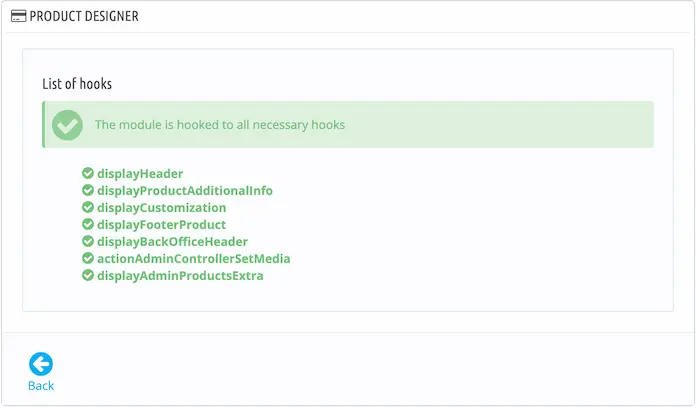
# The customized summary is not formatted properly
If the summary is not displayed correctly, you can fix the templates in the troubleshooting page.

Scroll down to the template fix section, then click the apply button
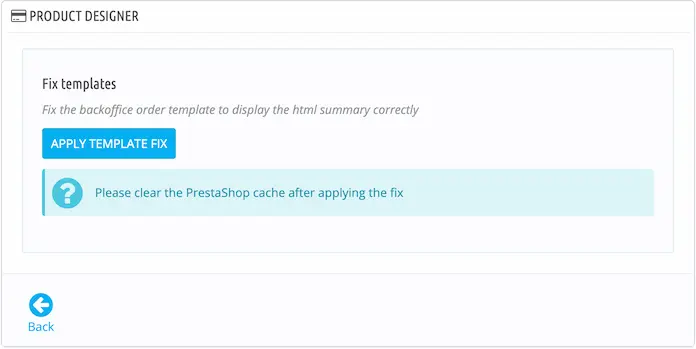
The module will display this confirmation if the templates were fixed correctly
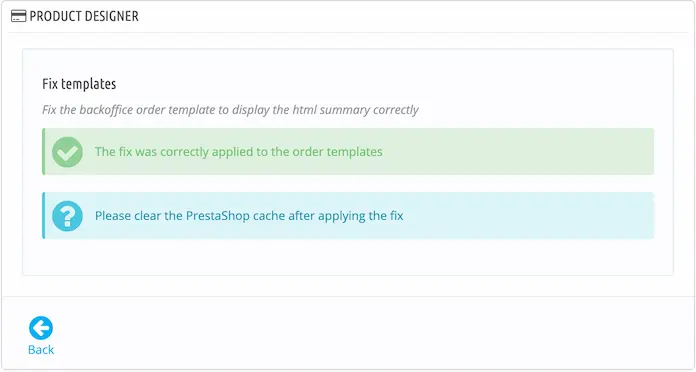
TIP
After applying the template fix, clear the PrestaShop cache for the fix to have effect.
The customization should then be displayed correctly like this

If this doesn't work, it means that either that the module couldn't fix the files because of a permission problem on your server or that PrestaShop could not clear the cache properly due to insufficient permissions.
In that case, you need to perform the edits manually by following this guide (opens new window)
After applying the fix, make sure to also delete or rename the folder /var/cache manually if
needed.