# Text options
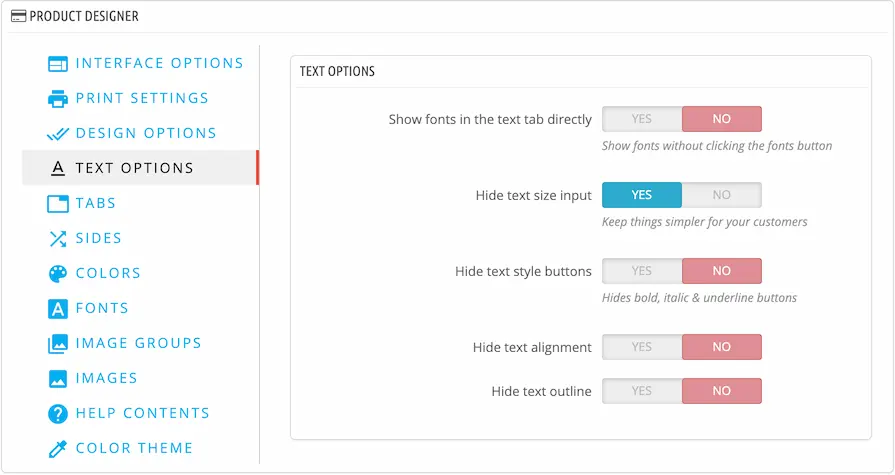
# Show fonts in the text tab directly
If enabled, then the fonts will be displayed directly like this

If it's disabled, the fonts will be displayed behind a
button
# Show colors in the text tab directly
If enabled, the text colors will be displayed like this

If it's disabled, the colors will be displayed behind this
button
# Hide text size input Active recommended
Will hide the size input

This input will give more control over the outline appearance but in most cases it's not needed
# Hide text style buttons
Will hide these buttons
# Hide text alignment
Will hide these buttons

# Hide text outline
Will hide the outline section


