# Colors
You can configure available colors in this section
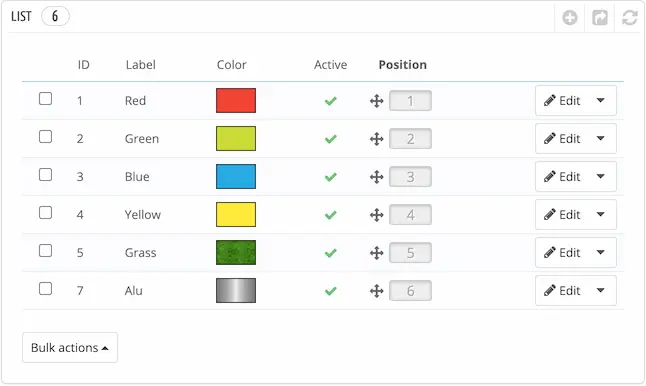
These colors will be used for text colors, image colors and product colors.
Here are the color properties
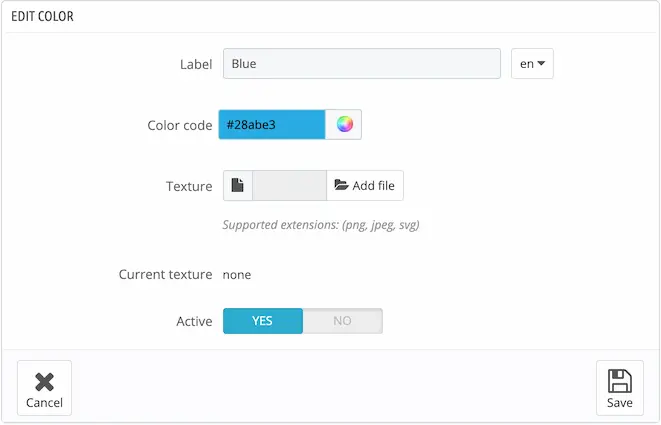
You can also add a texture instead of a plain color. Make sure that your texture file is seamless so that it could be tiled properly by the module.
The colors/textures will be displayed like this in the interface
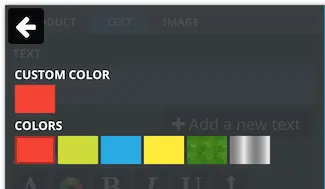
The module also allows you to choose which colors to enable for each product and also for each feature (text colors, image colors, etc...). This can be done in the Product configuration.
Supported file types
The supported file types for textures are: svg png jpg jpeg