# Updates
TIP
Updating a module is easy, you simply need to import the module zip
WARNING
Creating a full backup before updating the module is highly recommended
Don't reset a module
You will lose ALL your settings!
Here are the steps to follow:
Open the Modules Manager page in the backoffice
Upload the module zip by clicking on the "Upload a module" button

Reload the page and click on "Upgrade" (if displayed)
Important!
Without verifying this step, the update will not work!
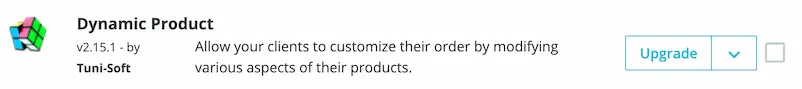
Clear the PrestaShop cache and the browser cache to reload the module