# Module Translation
You can translate any module in the PrestaShop backoffice.
To access a module translation, open the International > Translations page
Then pick the desired module and the target language
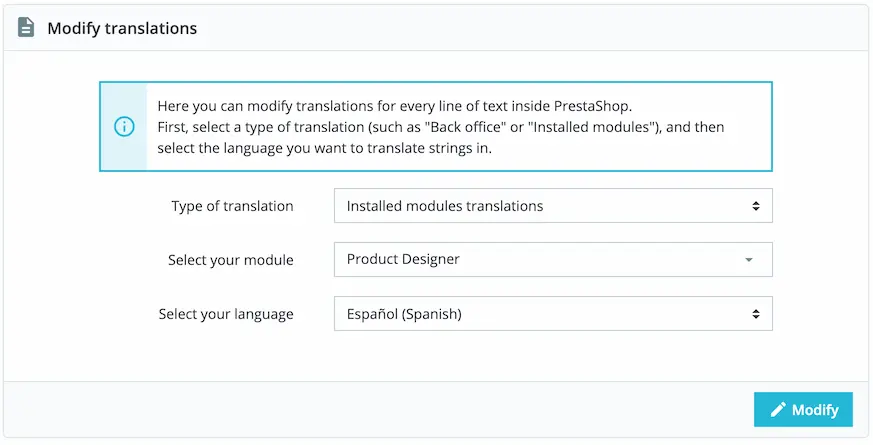
Then you will be able to translate all the module phrases easily
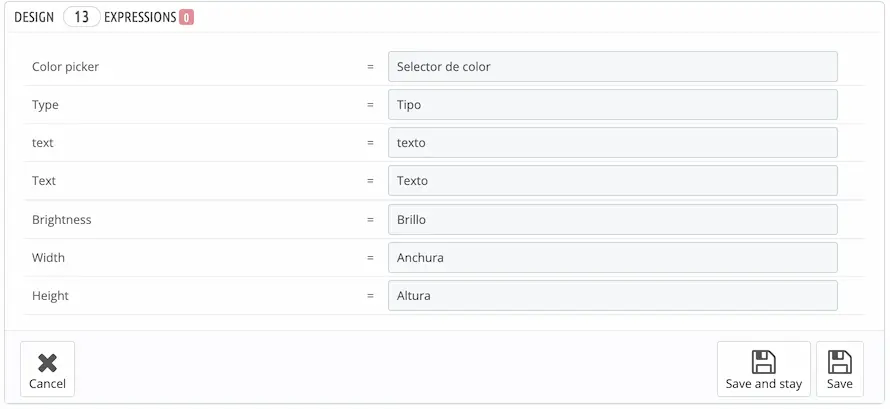
# Some translations are not displayed
If you can't find all the phases, then you need to make this modification (opens new window)
The file path is controllers/admin/AdminTranslationsController.php
This fix is already included PrestaShop 1.7.7.3 and newer
← Customization Updates →