# Tools
In this panel, you can find various useful tools to create a child theme or to pick a dev folder.
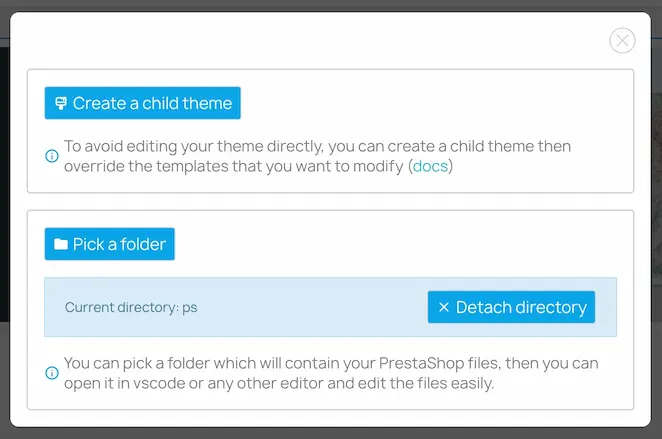
# Creating a child theme
To avoid modifying the theme directly, you can create a child theme. It will make it easier to update your theme if needed.

Check the PrestaShop documentation (opens new window) for more information.
# Configuring a dev Folder
The module allows you to pick a dev folder where the templates will be stored.
Then, you can open this folder in your favorite IDE and edit the files easily.
When a file is edited, the module will detect it and update it on the server, then reload the corresponding block, so you can see the changes directly on the page.
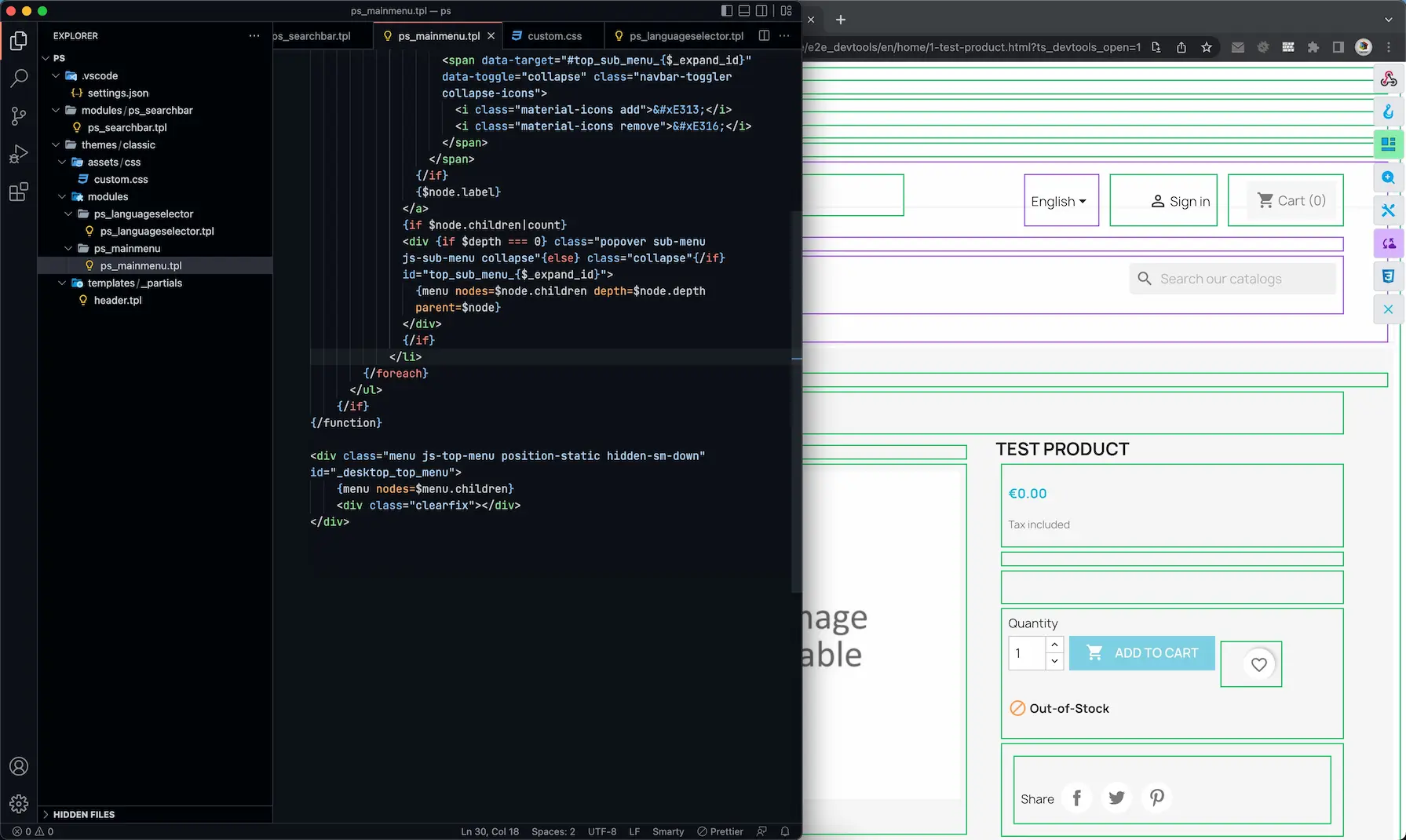
The synced templates will be highlighted in purple.
To start or stop syncing the files, click on the button below.